
Have you heard about the 6-Inch deal at Subway? You can buy your favorite 6-inch sub for only $4.99 with a special code. Looking to save more? There are a lot of other Subway Coupons available this June 2024
How to Use Subway $4.99 Code
Want to know how to catch that sub deal? It's easy — just follow these steps:
- Log into your Subway account or sign up if you don't have one. That way, they'll remember addresses of the restaurants where you order food.
- Choose between taking your order by yourself or having it delivered right to your doorstep.
- Pick out your sandwich! You have an option to decide on breads, meats, veggies, cheese types, and sauces. But remember all add-ons are at an extra cost.
- Next, add promo code SIXINCH499 to the special field and hit "Apply."
- Lastly, after the code is applied, you can continue with payment.
Saving Example with Subway 6-inch Deal
Let's say you've added to your bag a 6-in #20 Elite Chicken & Bacon Ranch, originally priced at $8.19.
- Your Total Before Savings: $8.19
- Discount: -$3.20
- Subtotal: $4.99
- Tax, Service & Other Fees: $0.44
- You Pay: $5.43
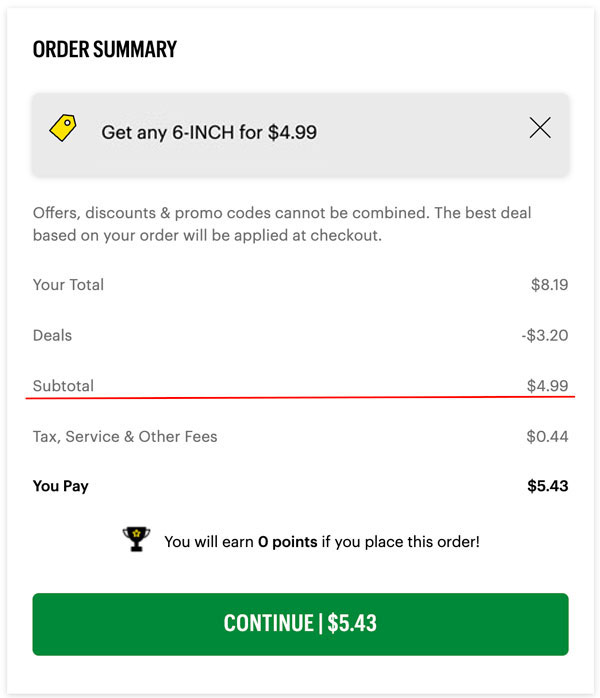
If the 499 Code Doesn't Work
If you face an issue redeeming the SIXINCH499 code, there are a few things you can try:
- Ensure you're entering the correct code, SIXINCH499 .
- Check the code's expiration date and ensure it's still valid.
- Subway may offer other promo codes for 6-inch subs: SIXINCH499, 499SUB, 6INCH499, SUB499.
- Some restaurants may not participate in this promotion. If the code doesn't work, check the order summary for a participation disclaimer.
The coupon was last successfully used on June 20th, 2024.
